MS4BI on Windows: local power & web connectivity
Enjoy a responsive development environment to manage your analyses, interfaces, and databases—locally or in the cloud.
A solid bridge between Windows, local server, and the Web.
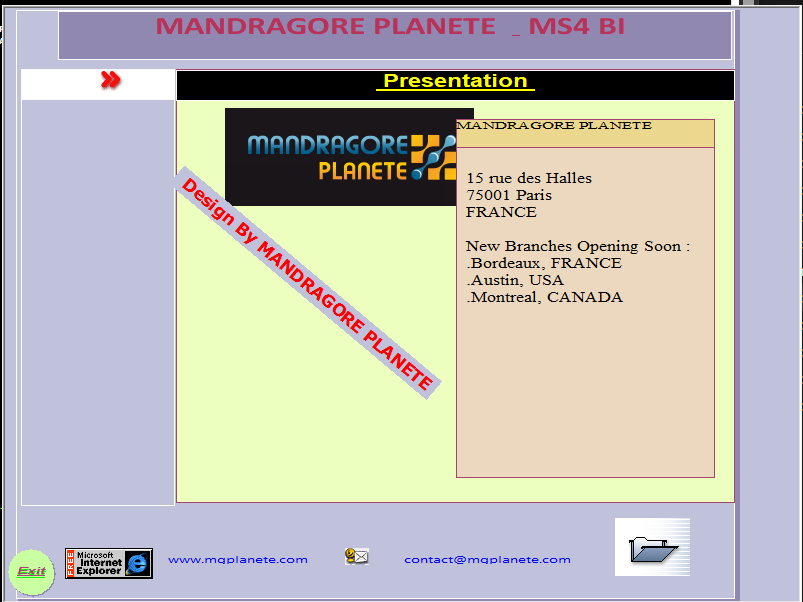
Create, test, and modify your applications locally with the full power of Windows. Your scripts run directly without a server.
Choose to query your databases via the Windows client or local web server: MS4BI adapts to your setup.
MessageBox, dialog boxes, SplashBox, file transfers: MS4Script integrates native Windows functions to enrich your applications.
BEGIN Begin_Dialog Frame .... Grid 10,60, 530, 500, Grid1 Property : ButtonText ... End_Dialog ; display " List of cities in China .. : ",vartextU; skipLine 3; END;

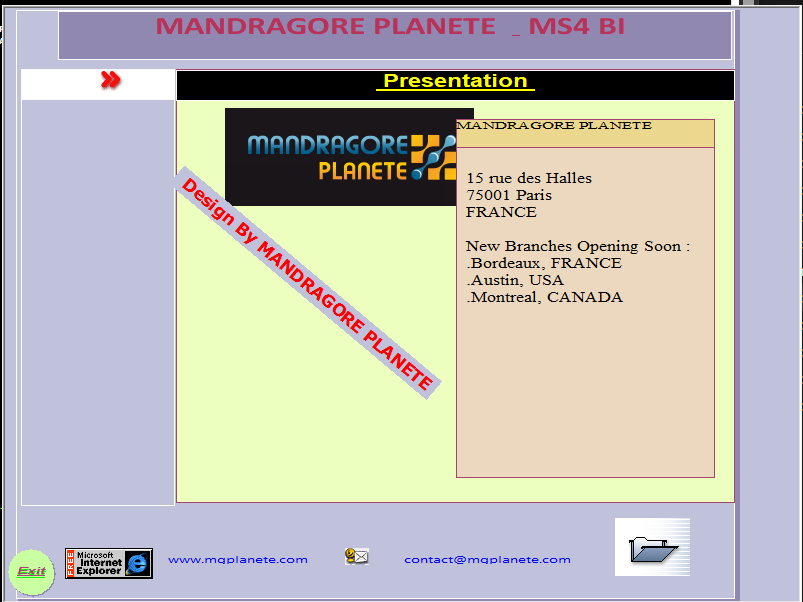
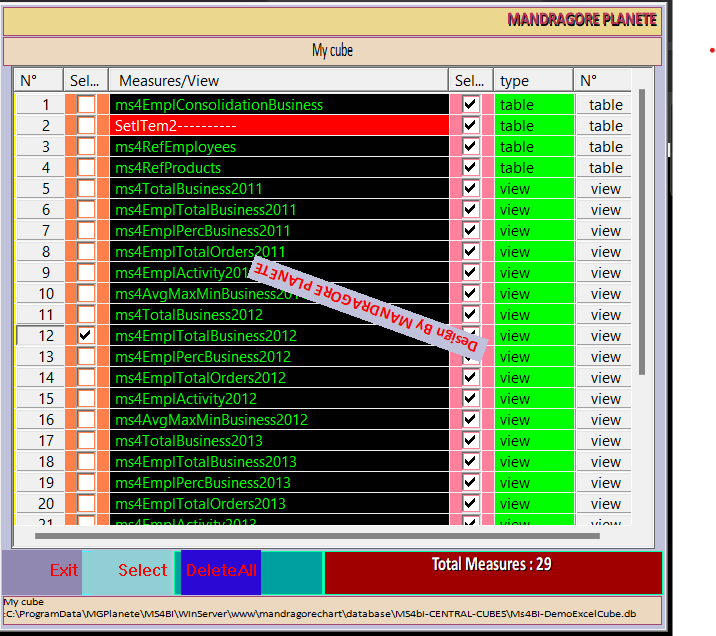

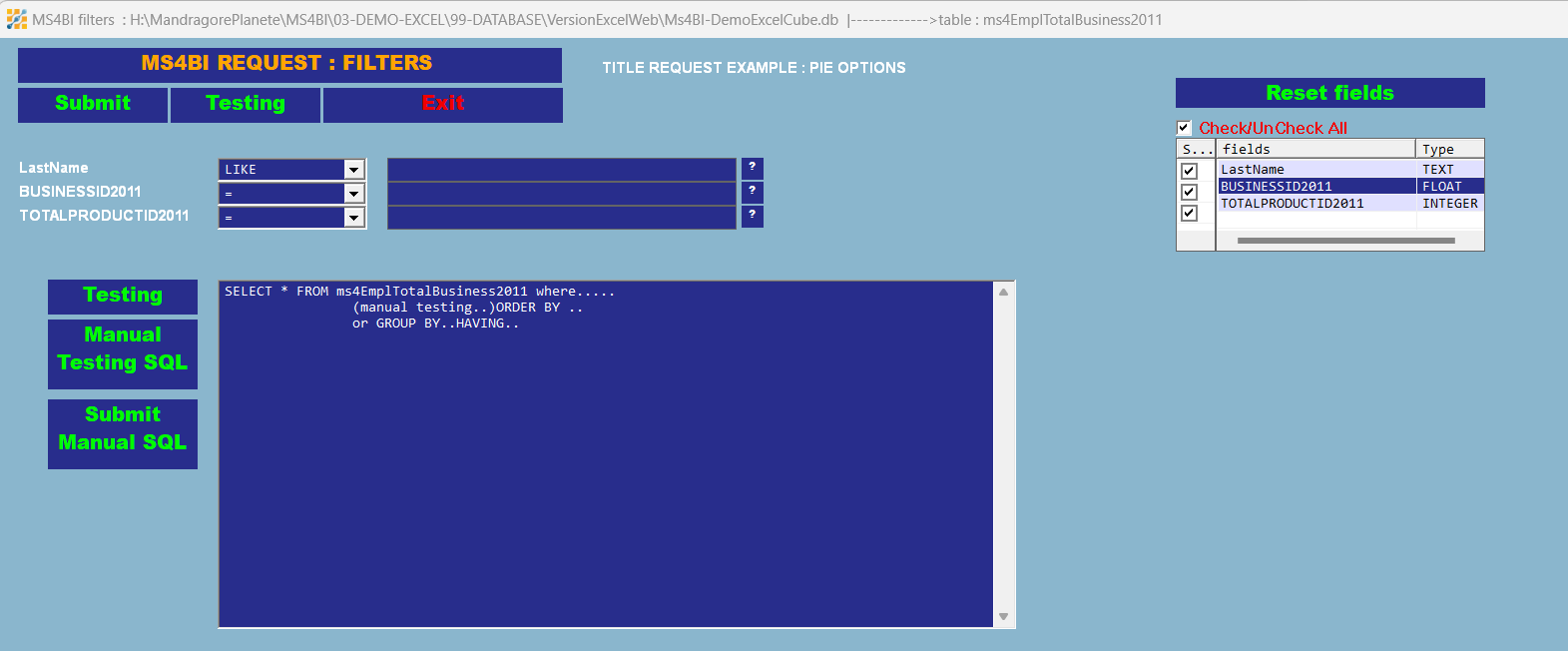
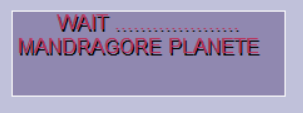
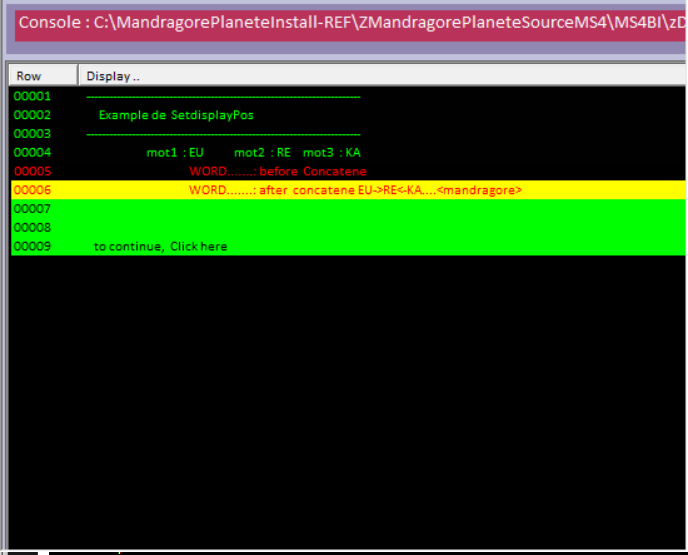
Contact our team or consult our guides to better understand MS4BI.
MS4BI is built on a No Code / Low Code productivity-first approach.
With MS4Script, you can build dashboards, charts, queries, menus, or business apps in just a few lines —
without dealing with web and server technicalities.
Whether you are a developer or a business user, you have the power to create.
Filter demos by category to discover the powerful features of MS4BI.
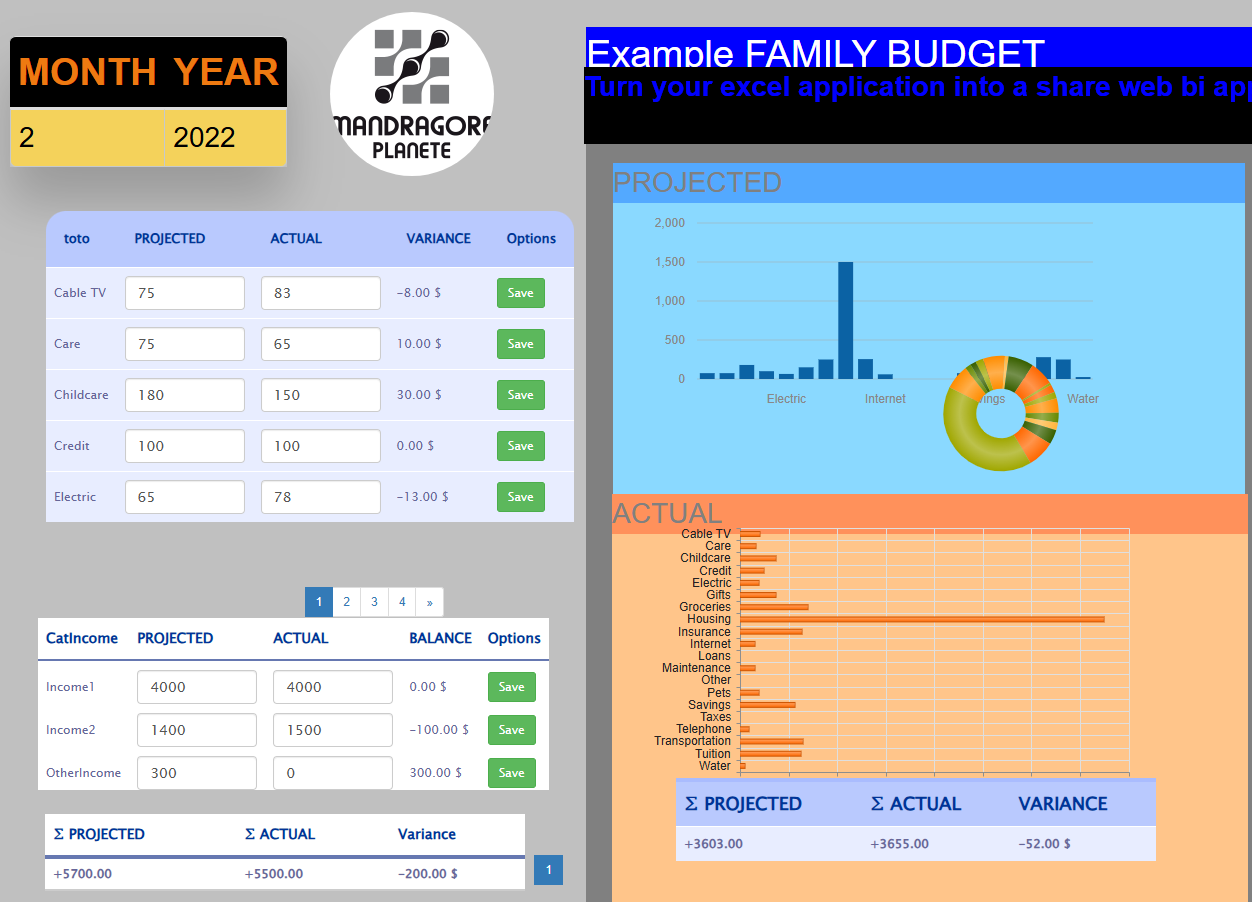
Customized insights in just a few lines of low-code MS4Script.
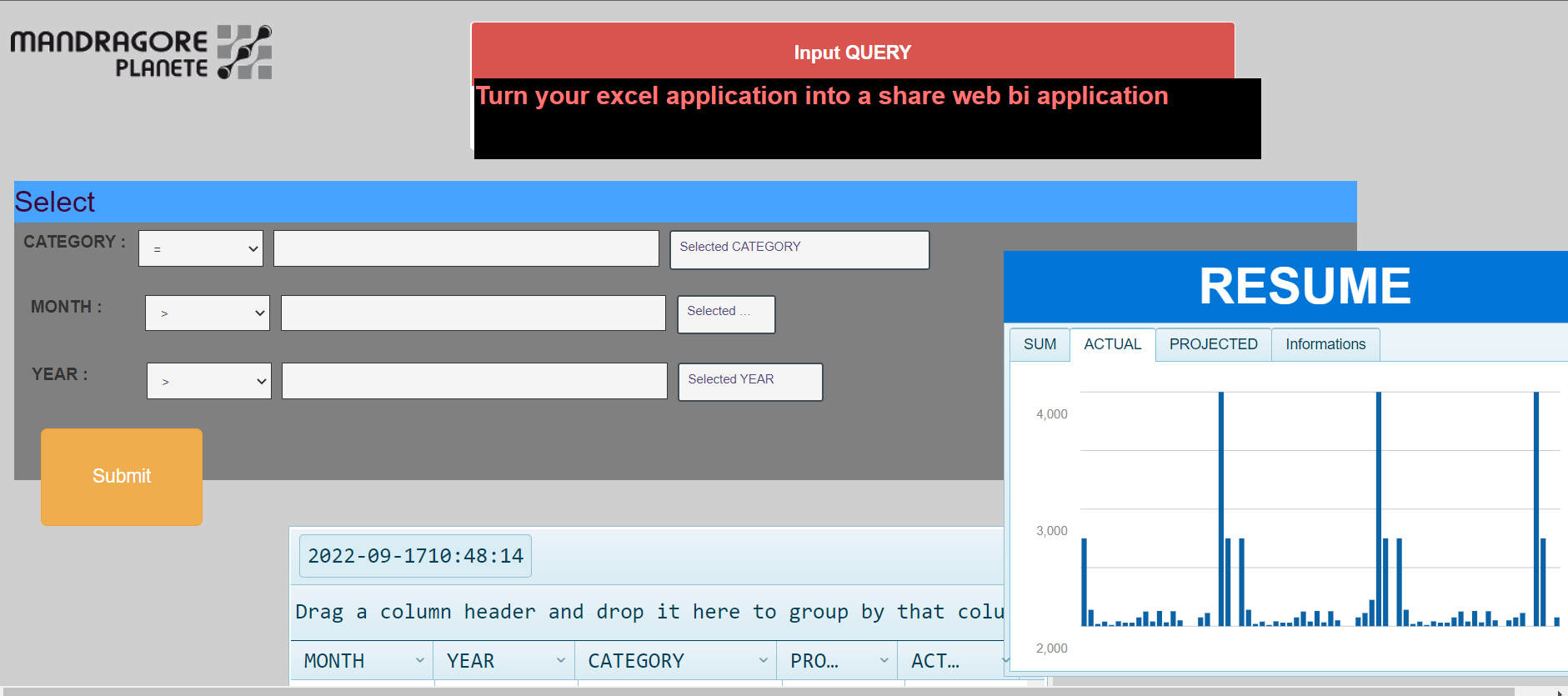
Query your data using MS4Script and its advanced functions.
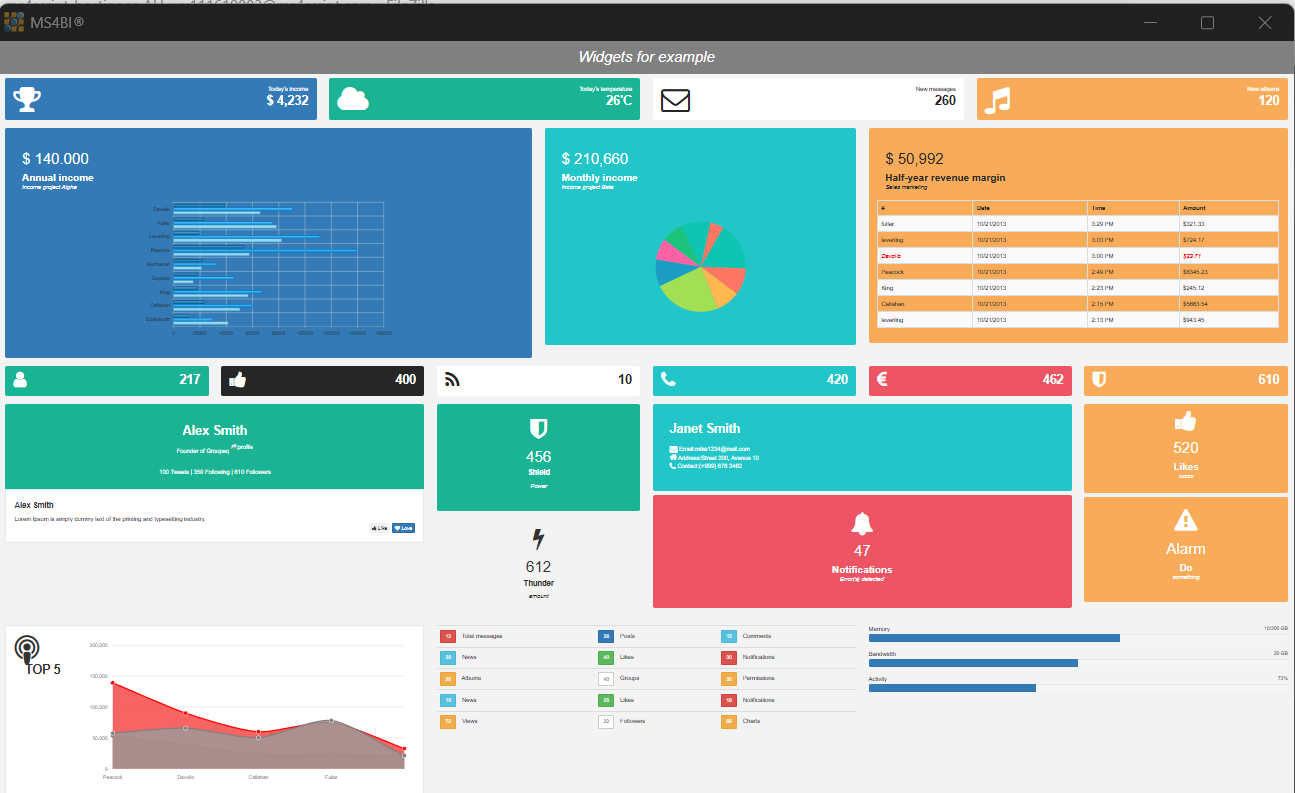
Visualize your data in real-time with MS4Script and MS4Designer.