MS4BI & Excel: More Than Just Compatibility
With MS4BI, turn your Excel sheets into dynamic applications: SQL, Web, instant collaboration.
✔ Simple, ✔ Agile, ✔ Powerful
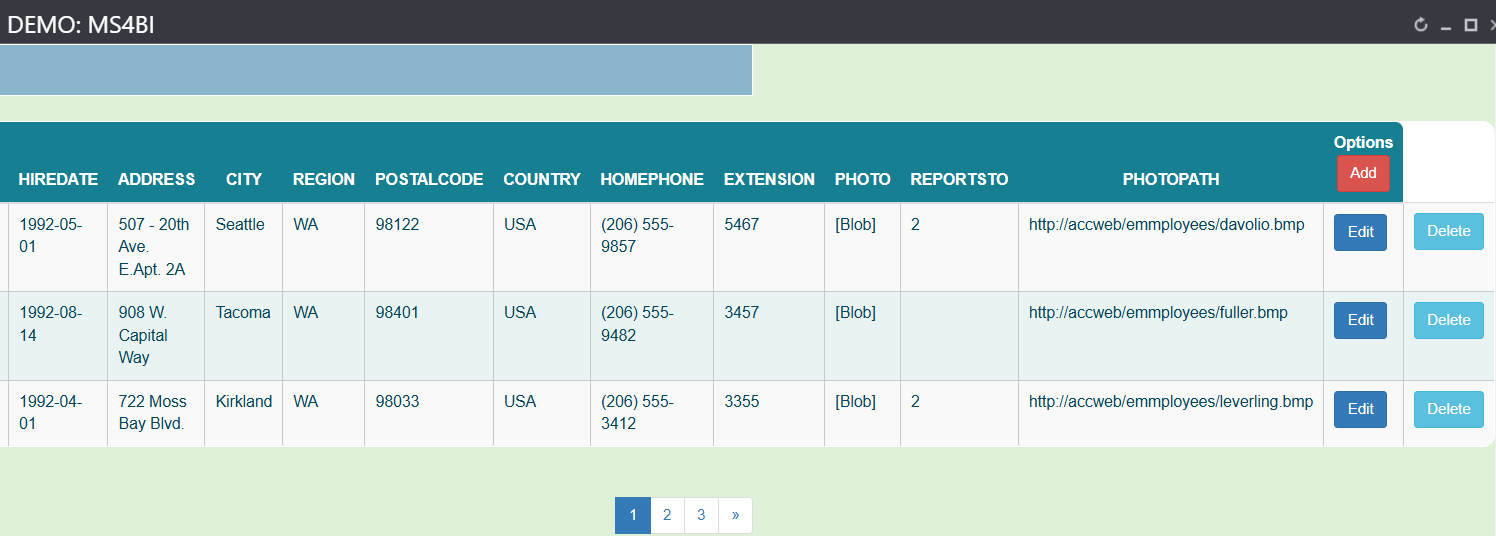
With MS4BI, just 3 lines of code turn an Excel sheet into a dynamic, SQL-queryable web page. No server, no complex import — everything runs live.
DBconnect {Ado:"xls"}("/dossier/viewInvoices.xlsx"); tabname := "[viewInvoices$]"; Ms4_Query:Web {Ado:"xls"}("SELECT * FROM %s WHERE CustomerID = 'ABC123'", tabname);
Quickly deploy an Excel sheet online, without server or macros. Your users access it through their browser.
Add web forms linked to your Excel files. All changes are saved automatically.
MS4BI is compatible with native Excel charts, which you can publish and customize using MS4Script.
Combine several Excel files or sheets into a single database without heavy processing. ODBC/ADO supported.
All your data can be exported in standard formats, with one click or via script.
Str_Format(LcurrentDirExcel1,"%s/932-dataInteractive.xlsx",LCurrentDir1 ) ;
BEGIN
DBconnect{Excelweb}(LcurrentDirExcel1);
FormExcelWeb : DrawGrid ,title : "Interactive Sheet" ,
Option : BEGIN inlineEdit : yes END ;
END ;
DBconnect{Excelweb}(LcurrentDirExcel1);
IMPORT_Excel:
option :
BEGIN
Input : File : "#DRIVERSYS+\....\1-IMPORT\example.xlsx", sheet : "who","age",
Output : DBconnect {Ms4DB} (NewDb) ,
Create : Table("[mytable]")
Sql :
(" SELECT who.firstname, who.name, age.age,age.sex " +
" from [who] " +
" INNER join [age] ON who.name = age.name " ) returning(x)
END ;
This comparison table highlights real-world functional differences.
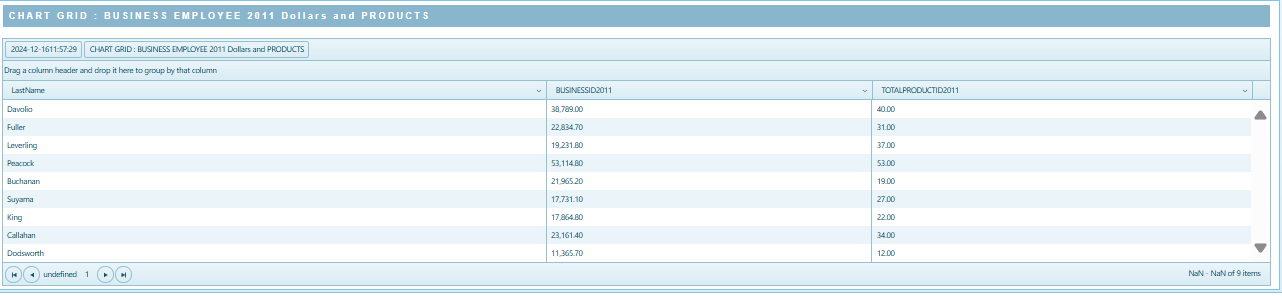
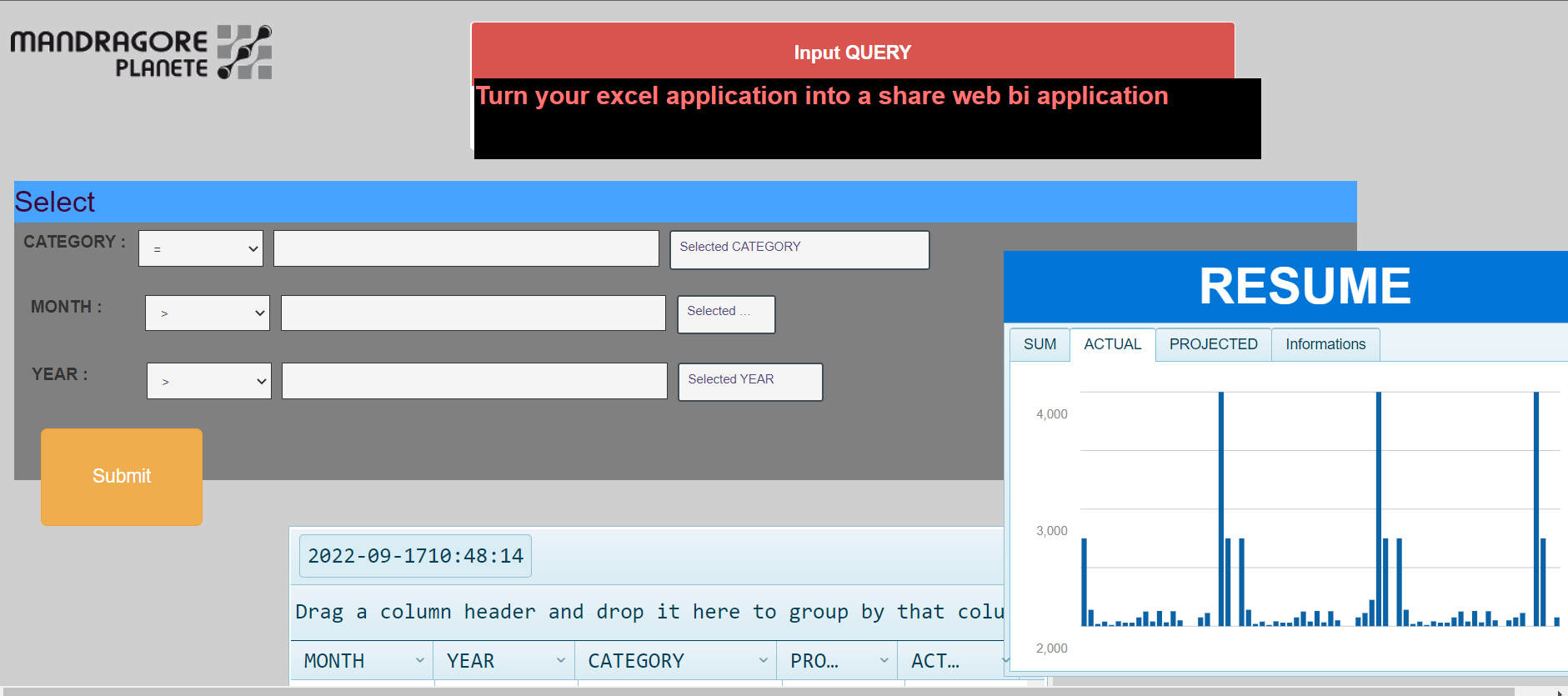
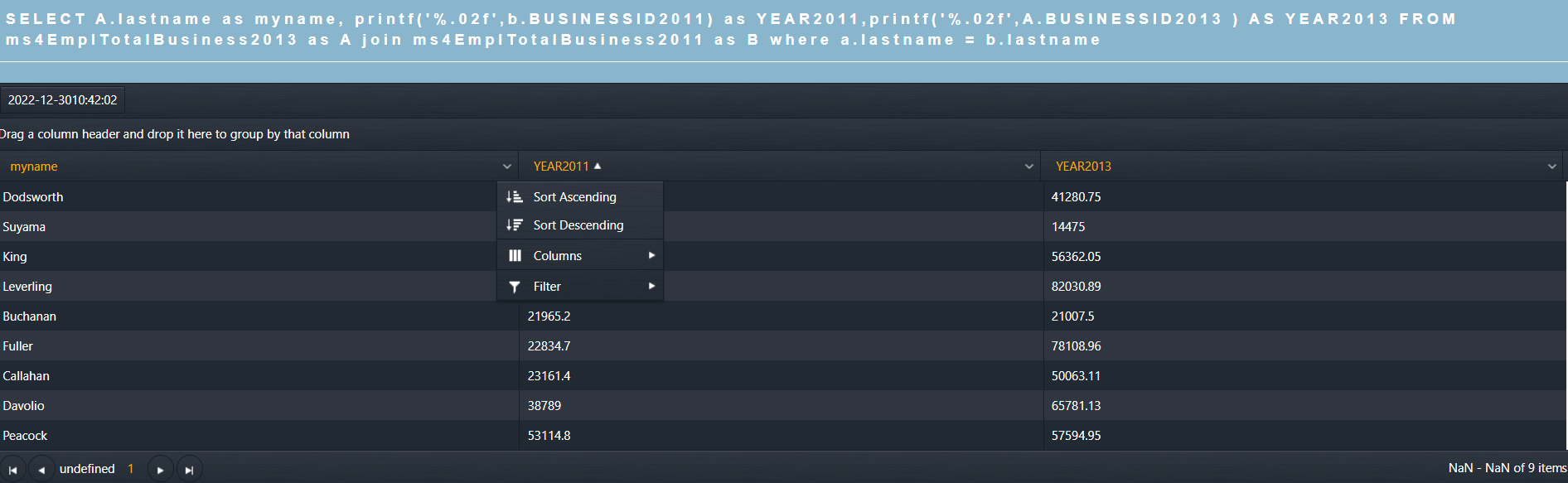
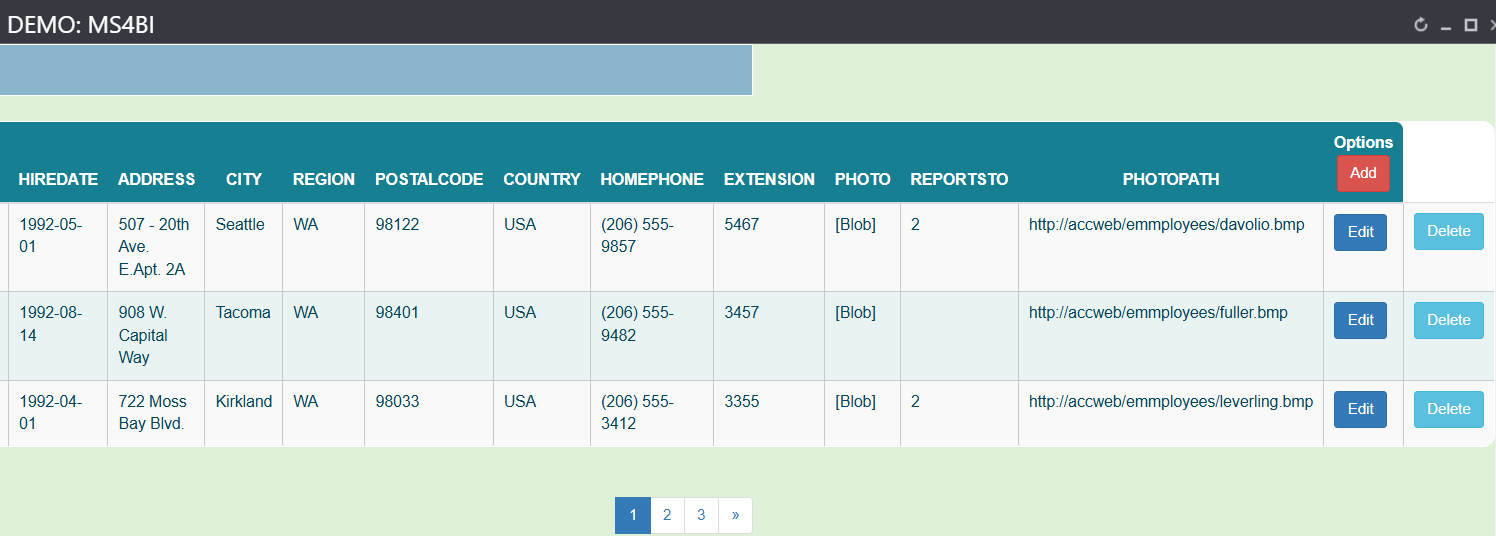
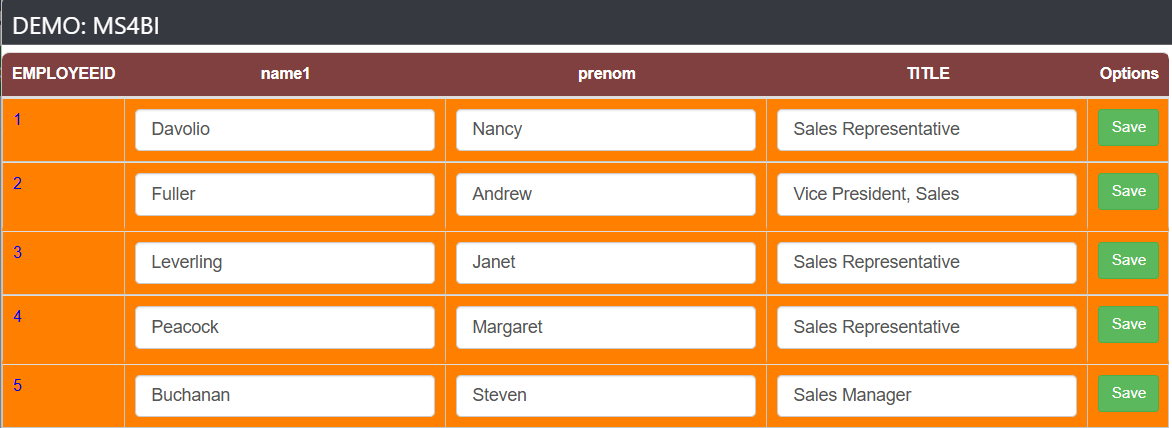
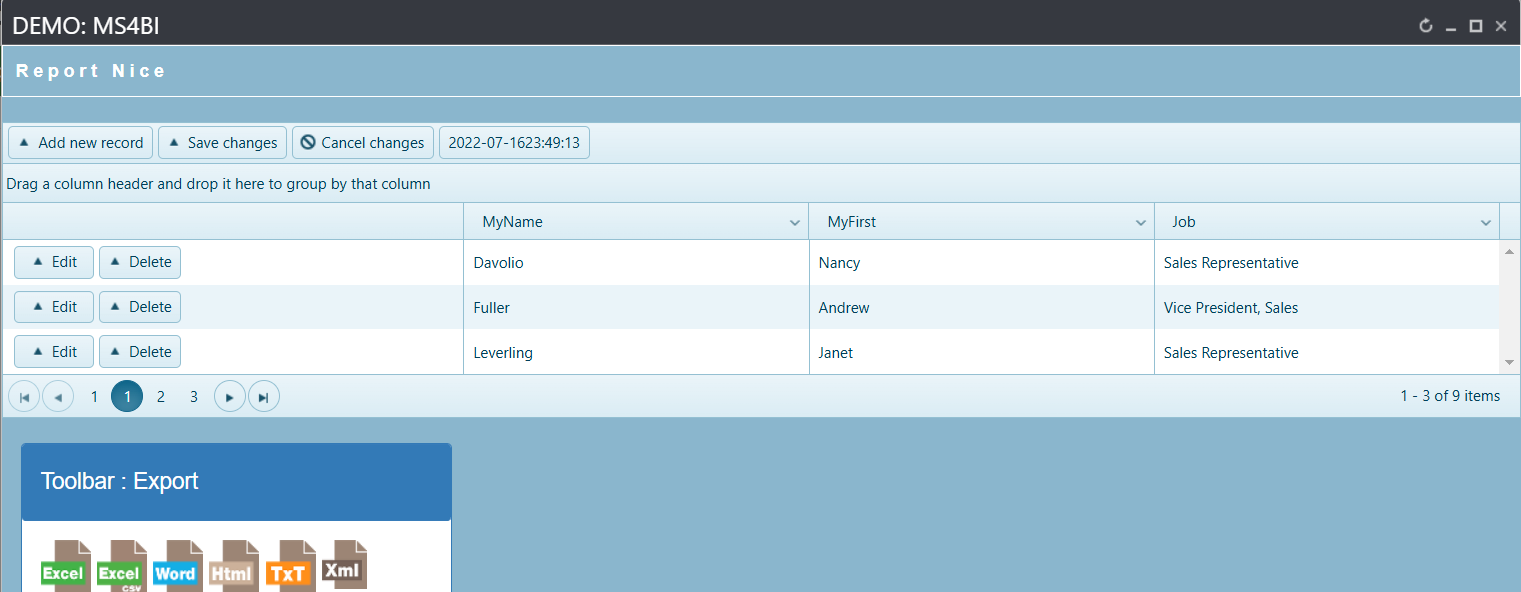
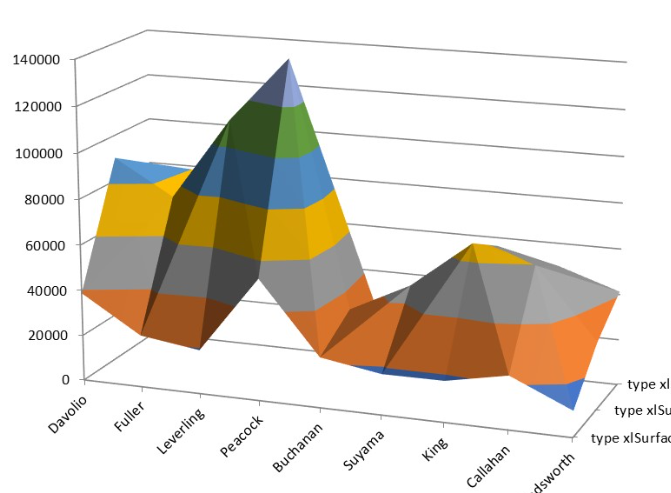
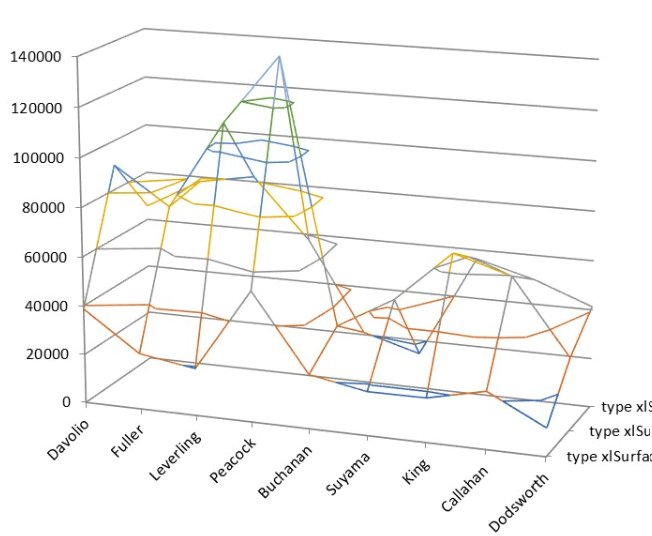
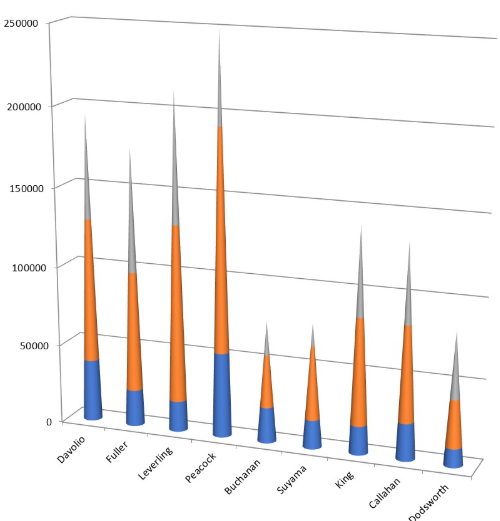
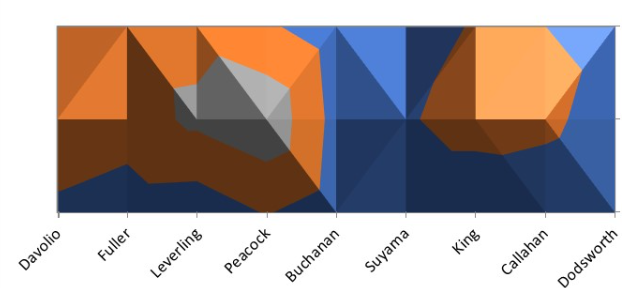
Contact our team or consult our guides to better understand MS4BI.
MS4BI is built on a No Code / Low Code productivity-first approach.
With MS4Script, you can build dashboards, charts, queries, menus, or business apps in just a few lines —
without dealing with web and server technicalities.
Whether you are a developer or a business user, you have the power to create.
Filter demos by category to discover the powerful features of MS4BI.
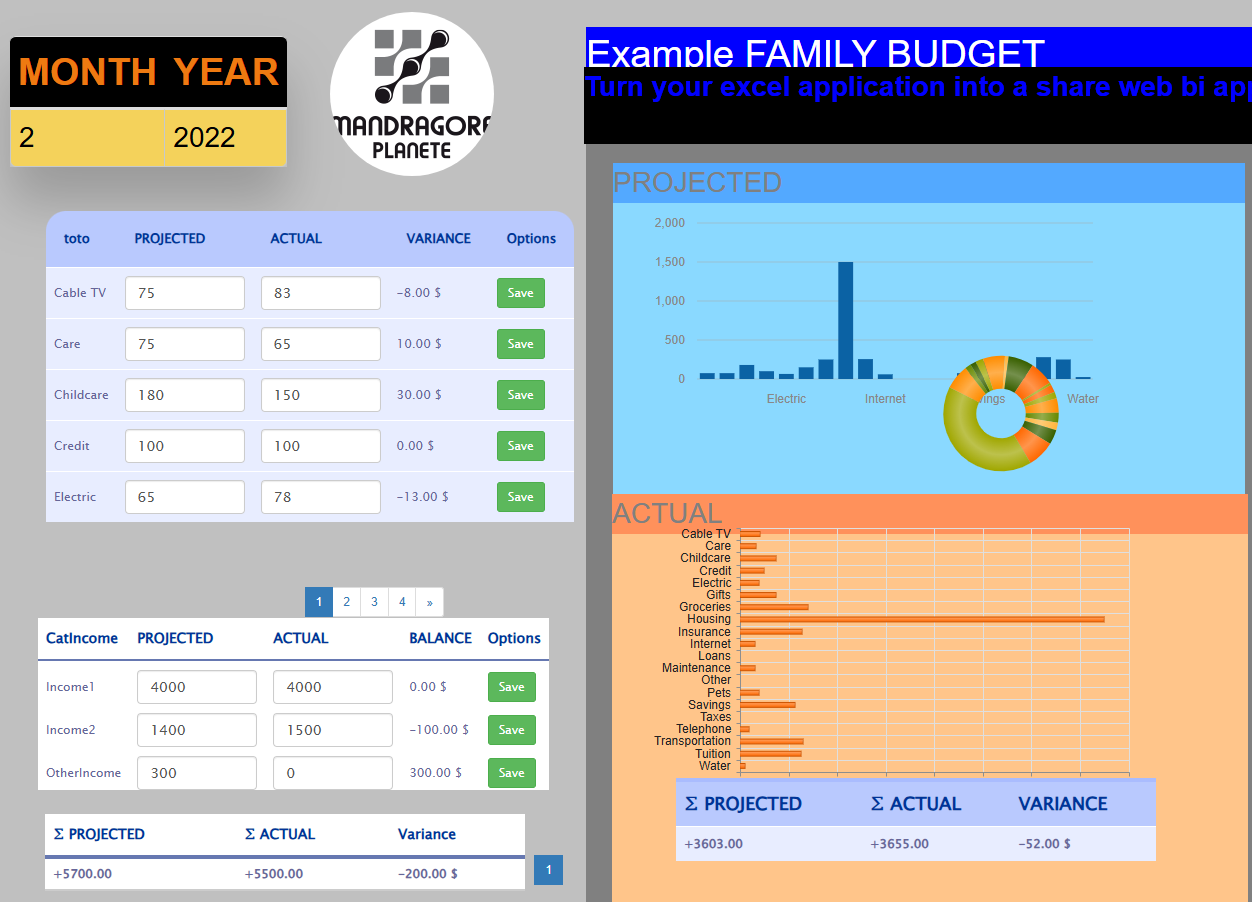
Customized insights in just a few lines of low-code MS4Script.
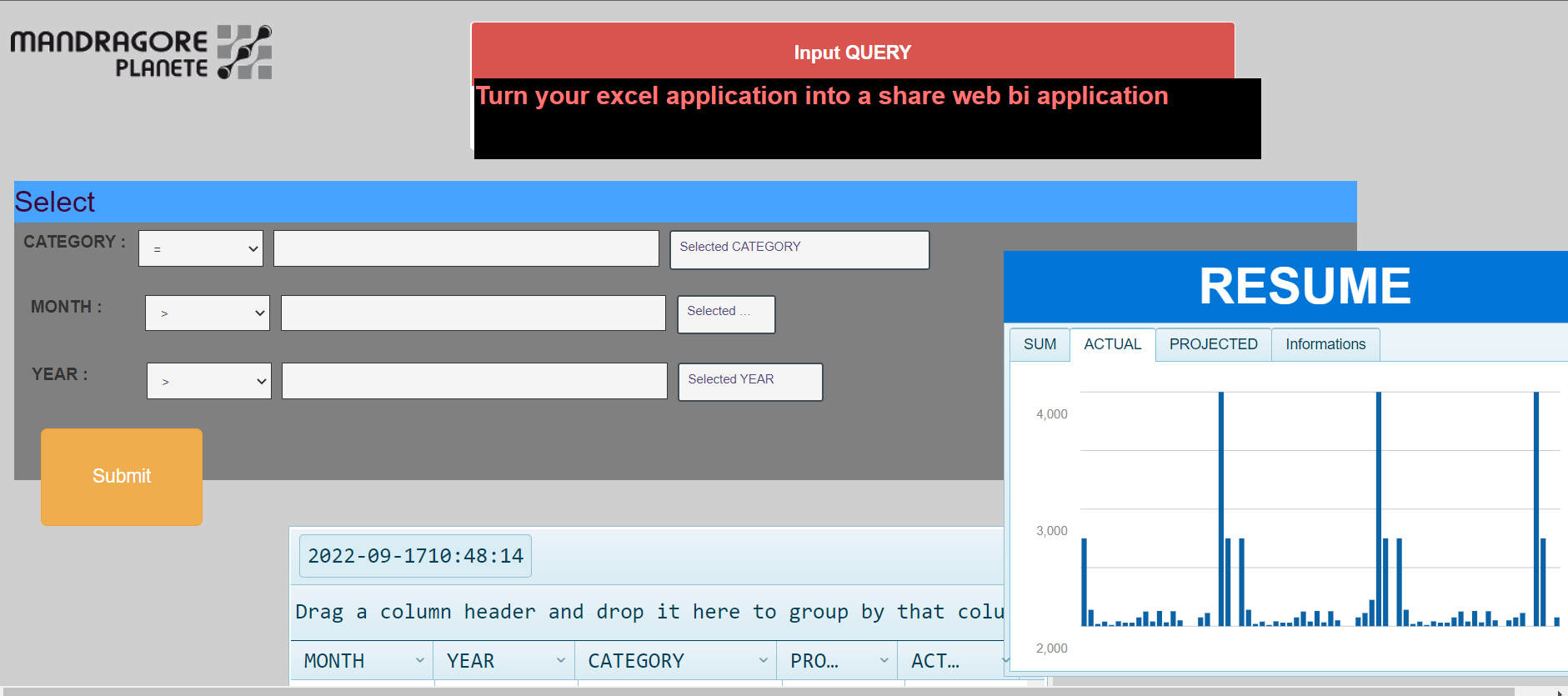
Query your data using MS4Script and its advanced functions.
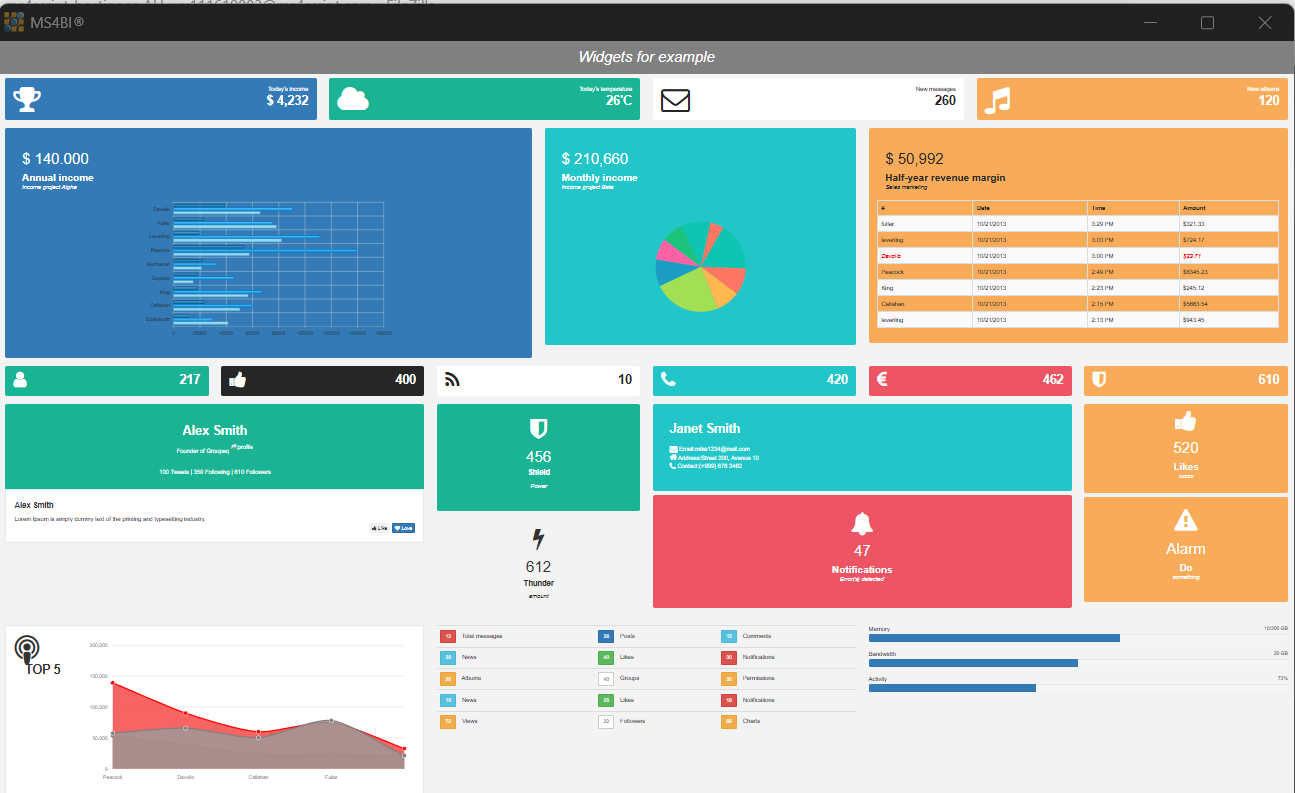
Visualize your data in real-time with MS4Script and MS4Designer.