Customize your applications with MS4BI menus
Create dynamic menus in just a few lines of MS4Script code.
✔ Simple, ✔ Agile, ✔ Powerful
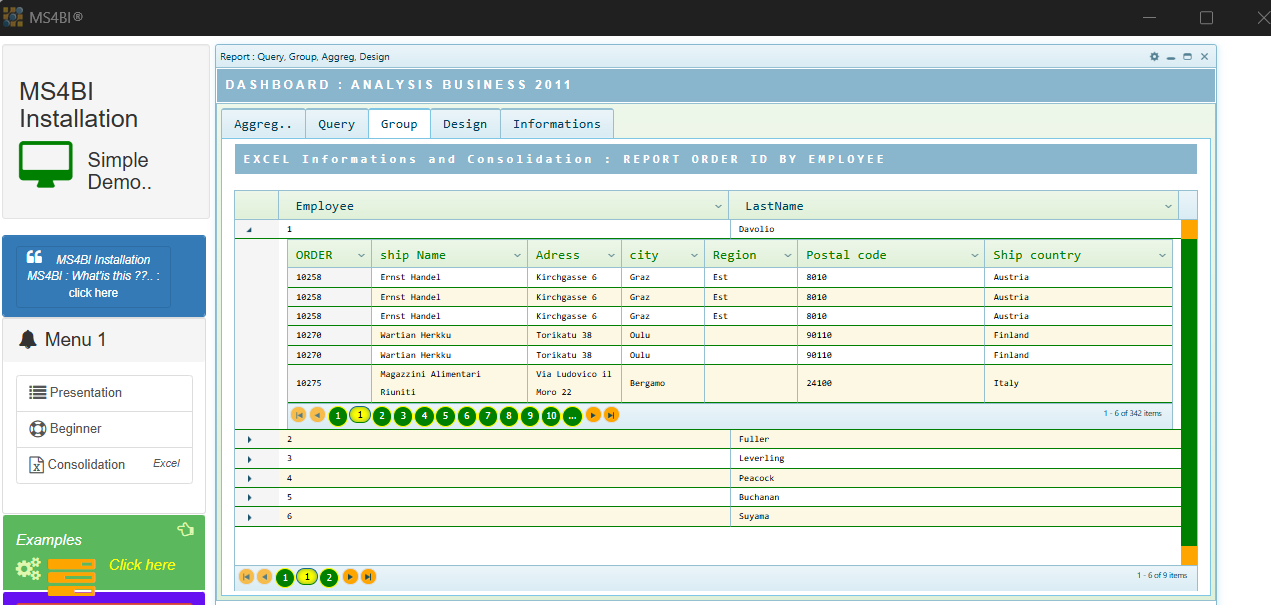
✔ Simple, ✔ Agile, ✔ Powerful
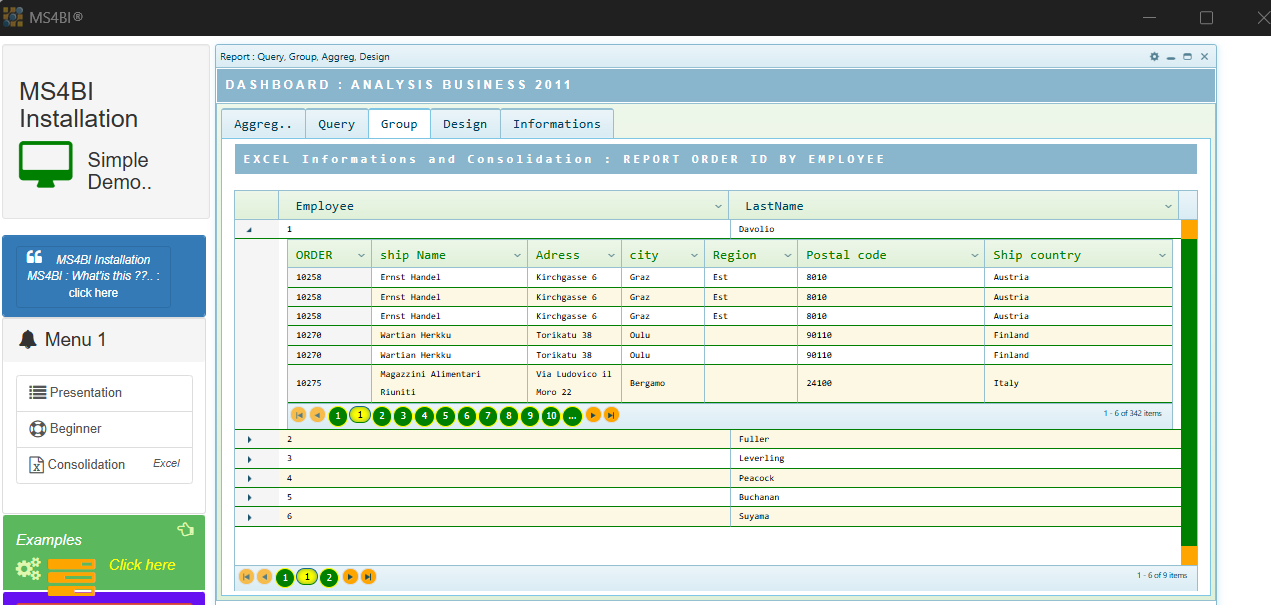
Menus help structure your applications and provide clear navigation for your users. Thanks to MS4Script, you can define simple or advanced menus tailored to each use case.
Allows total customization of the menu interface using HTML, CSS, and JS. Ideal for creating immersive visual experiences.
Splits the application into independent areas (frames) to display multiple modules or scripts simultaneously. Simple and structured.
Uses an existing CSS structure provided by MS4BI (vertical/side menus) that can be customized: colors, actions, dynamic logic.
#include "#SYSPATHMS4BI+\zInclude\css\custom.css" // optionnel BEGIN_Menu_Web : DESIGN LinkCss : Std1RWD BEGIN_PopMenu : Menuitem Id : Number1 Menuitem Id : Number2 .. END_Popmenu END_Menu_Web Begin_MenuID_Web MenuId Number1 : Ms4Script_Import : "" MenuId Number2 : Ms4Script_Import : " " ... End_MenuID_Web;
This comparison table highlights real-world functional differences.
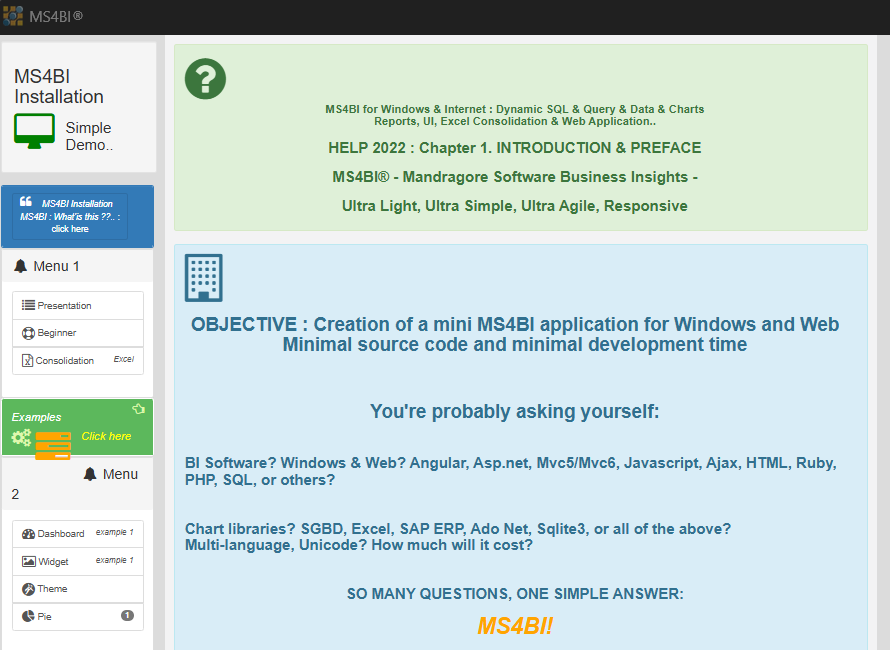
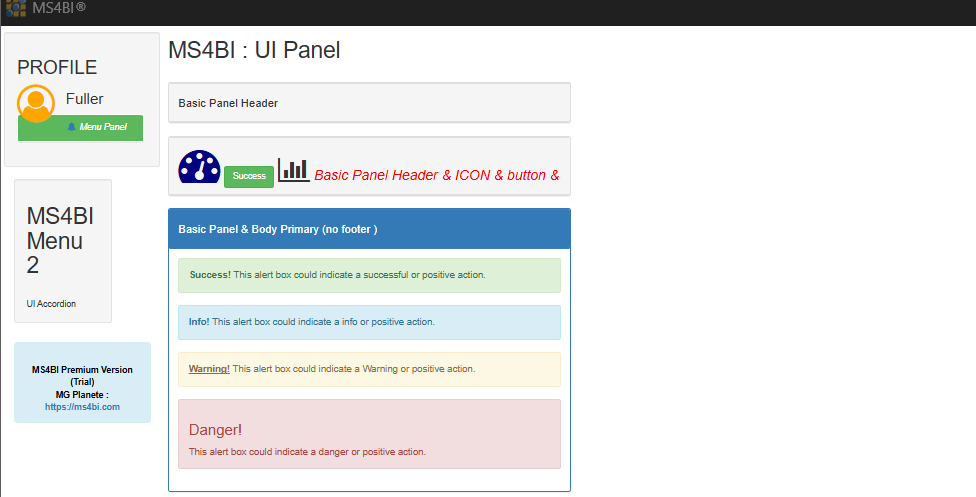
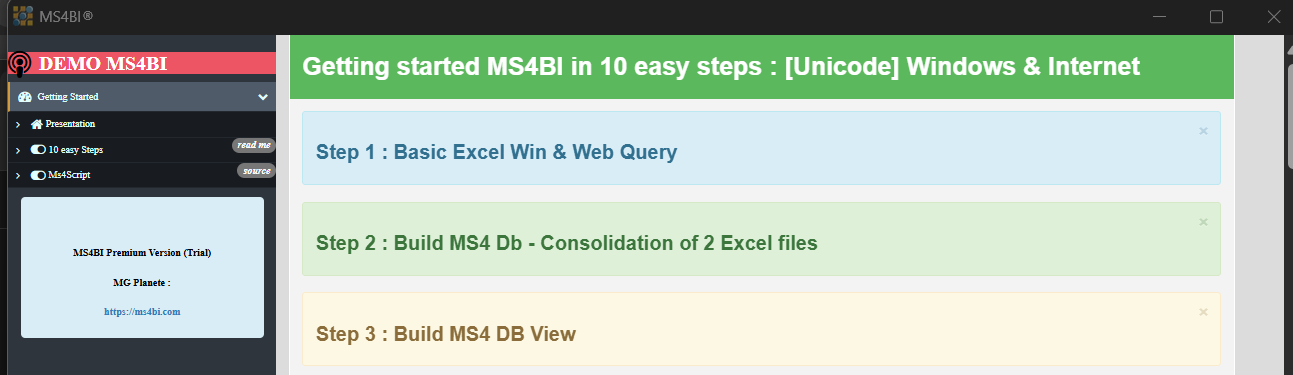
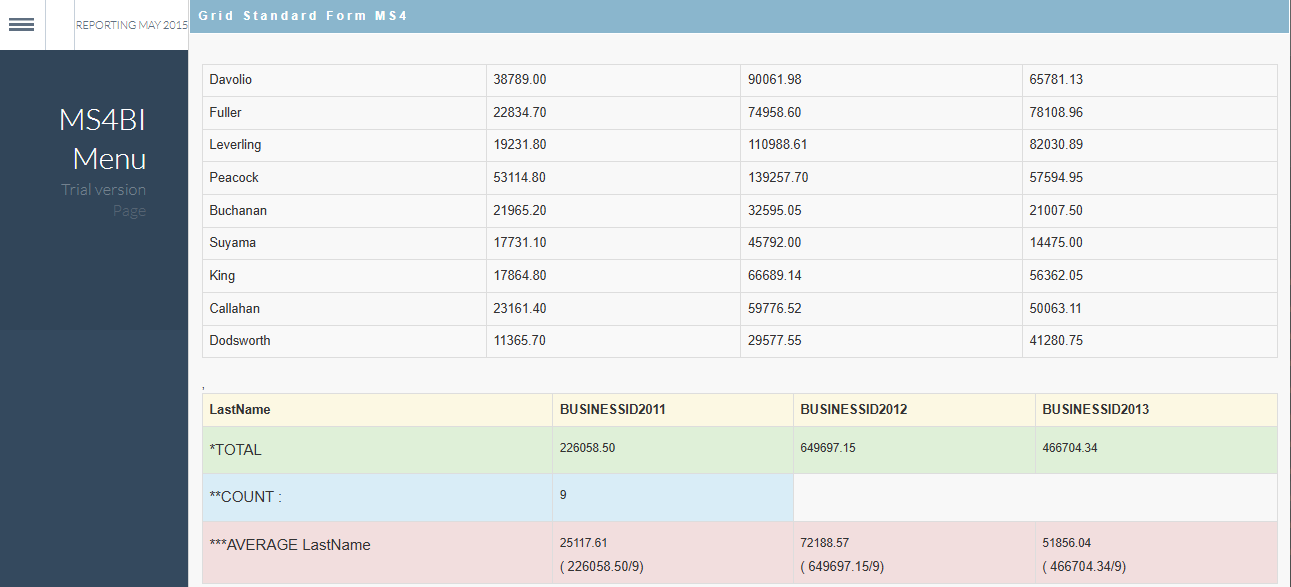
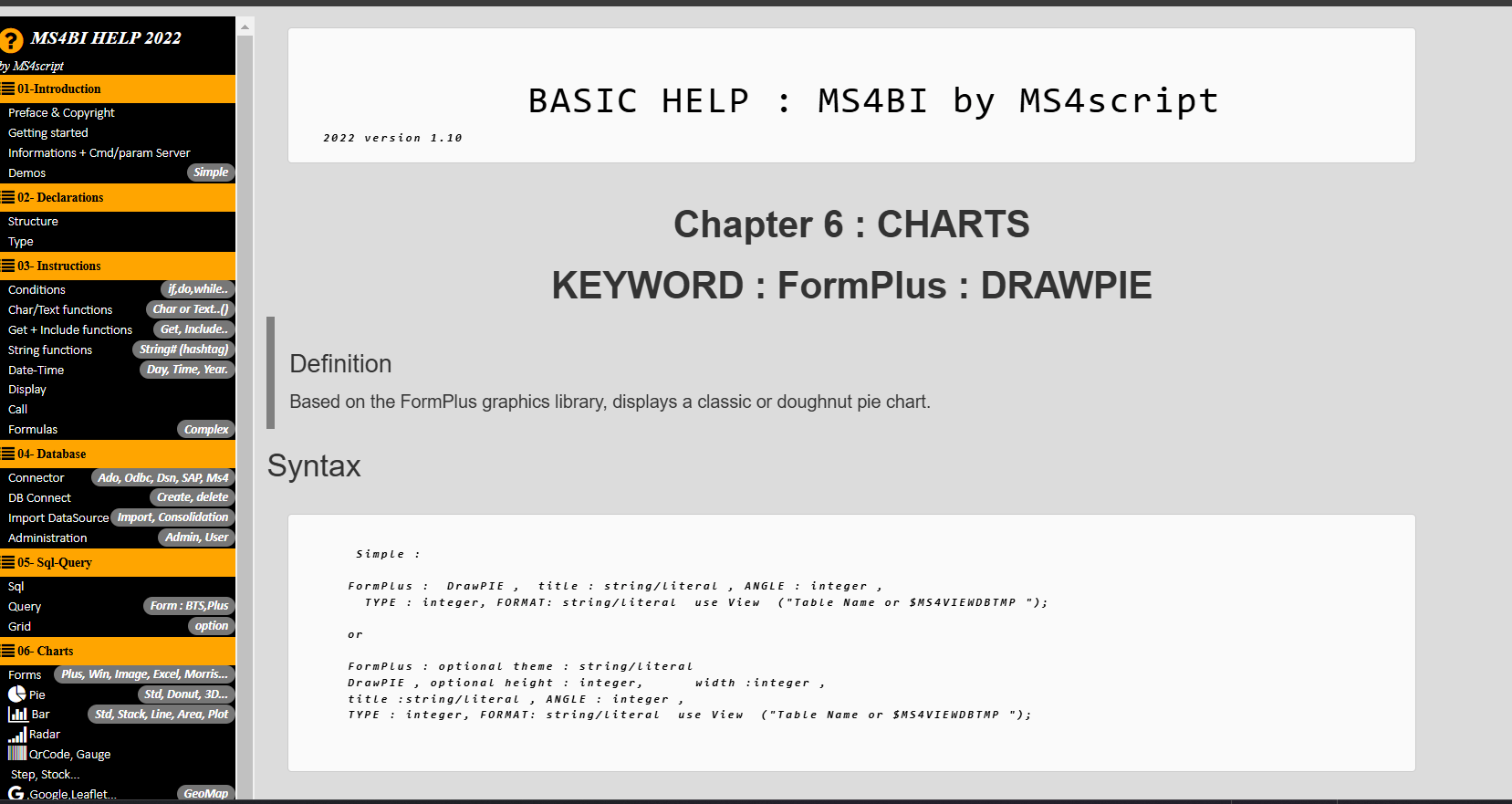
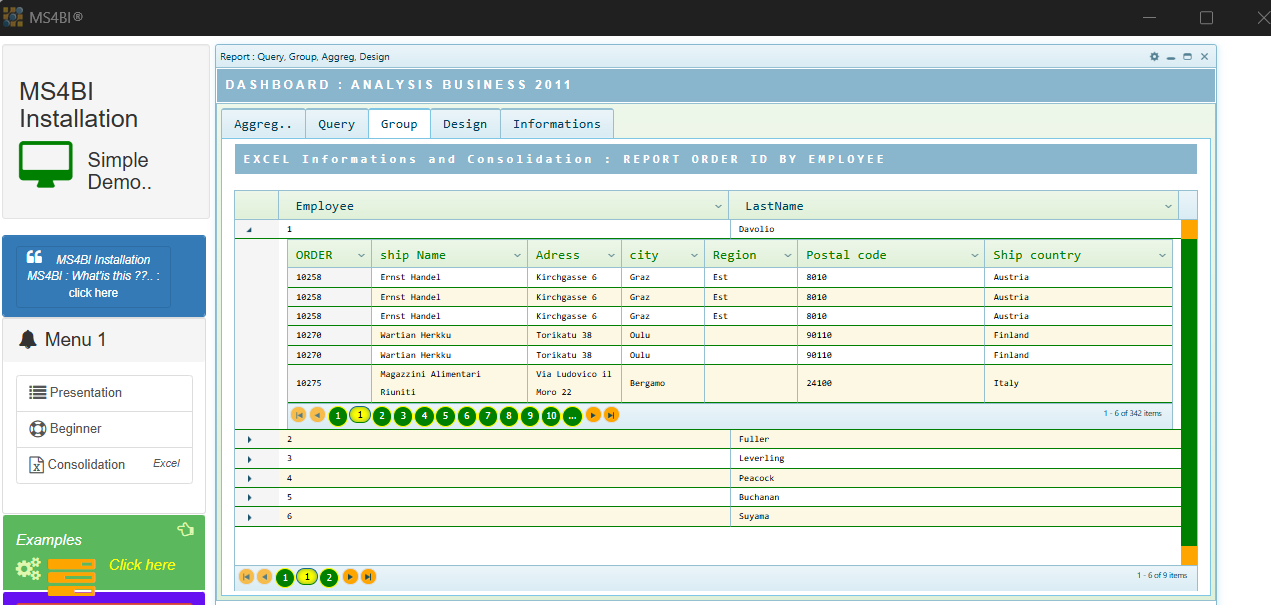
Contact our team or consult our guides to better understand MS4BI.
MS4BI is built on a No Code / Low Code productivity-first approach.
With MS4Script, you can build dashboards, charts, queries, menus, or business apps in just a few lines —
without dealing with web and server technicalities.
Whether you are a developer or a business user, you have the power to create.
Filter demos by category to discover the powerful features of MS4BI.
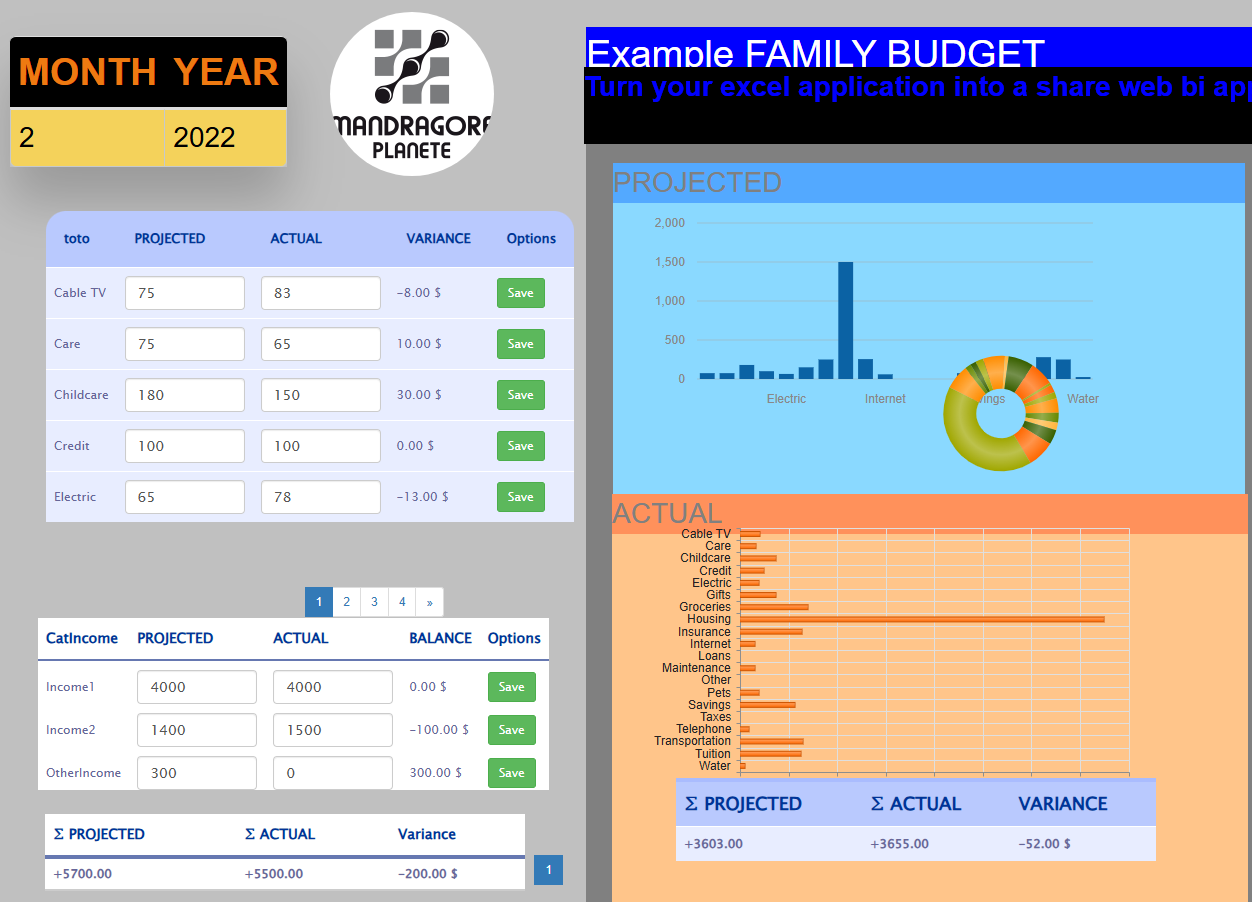
Customized insights in just a few lines of low-code MS4Script.
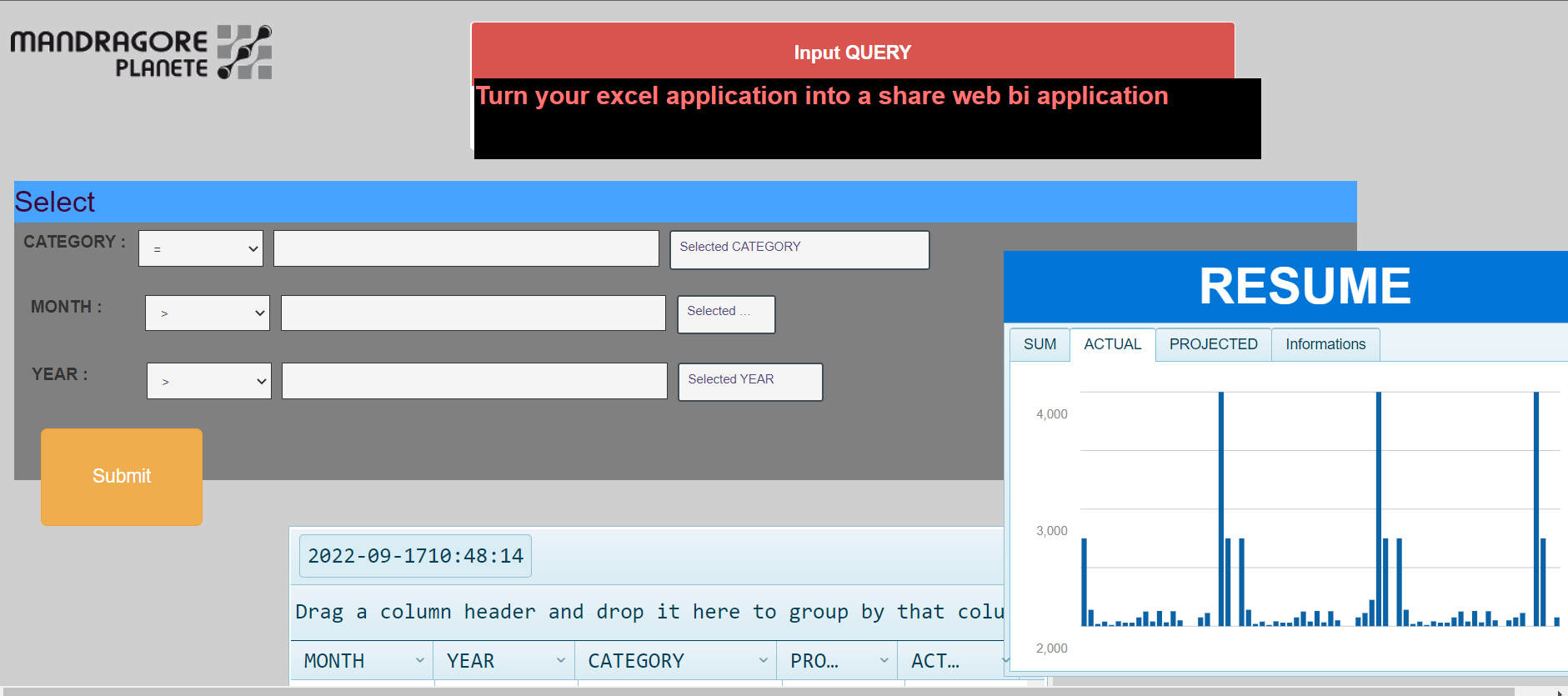
Query your data using MS4Script and its advanced functions.
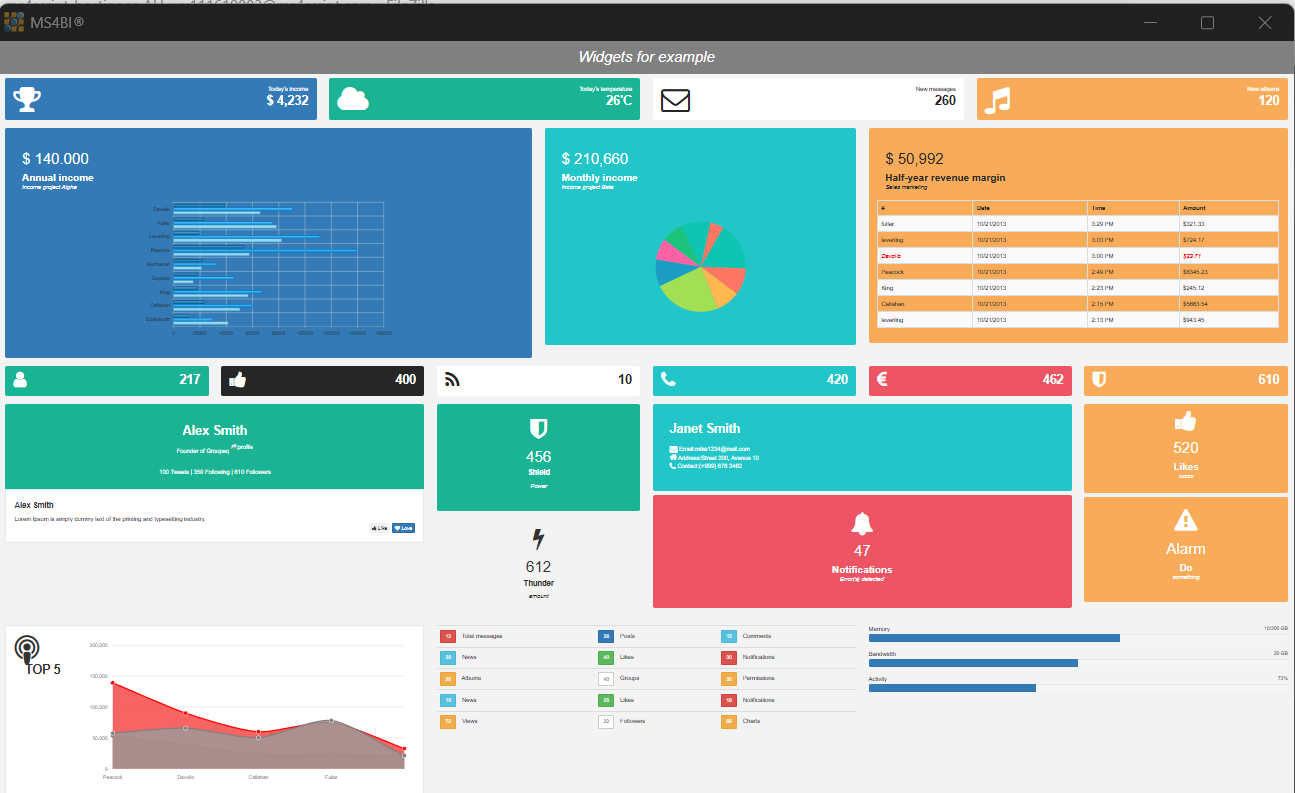
Visualize your data in real-time with MS4Script and MS4Designer.